
Karma-X Blog
TimeCapsule: Secure Bitcoin Passphrases Available Now!

Secure your Bitcoin passphrase with Time-Lock Encryption!
When the CEO collapses, will your company survive? Time-lock encryption ensures critical passwords unlock automatically—but only after enough time has passed to stop insider theft.
3:42 AM. Tuesday. The CEO of a mid-sized crypto firm suffers a massive stroke. She's the only one who knows the passphrase to the company's cold wallet—$47 million in Bitcoin, the company's entire treasury. The board panics. The CFO calls the family. Nobody knows the passphrase. The company has 60 days of operating capital. After that, bankruptcy.
This shouldn't be a death sentence. But without a plan, it is.
Enter TimeCapsule—a cryptographic time-lock solution that ensures critical information is released automatically when needed, but only after a predetermined delay that prevents theft, coercion, or unauthorized access.
Modern organizations face a unique crisis scenario that didn't exist 20 years ago:
The dilemma is brutal:
| Share the Keys Now | Don't Share the Keys |
|---|---|
|
Risk: Insider theft, coercion, $5 wrench attack* Result: Assets stolen by trusted insiders or criminals *The "$5 wrench attack" refers to physically threatening someone to get their password |
Risk: Loss of key holder means permanent loss of access Result: Company assets become permanently unrecoverable Millions lost forever |
Traditional solutions fail:
What you actually need: A way to ensure recovery information becomes accessible when needed, but only after enough time has passed to make theft impractical.
TimeCapsule leverages time-lock encryption—a cryptographic technique that dates back to the 1990s (Rivest, Shamir, and Wagner's groundbreaking paper: "Time-lock puzzles and timed release Crypto").
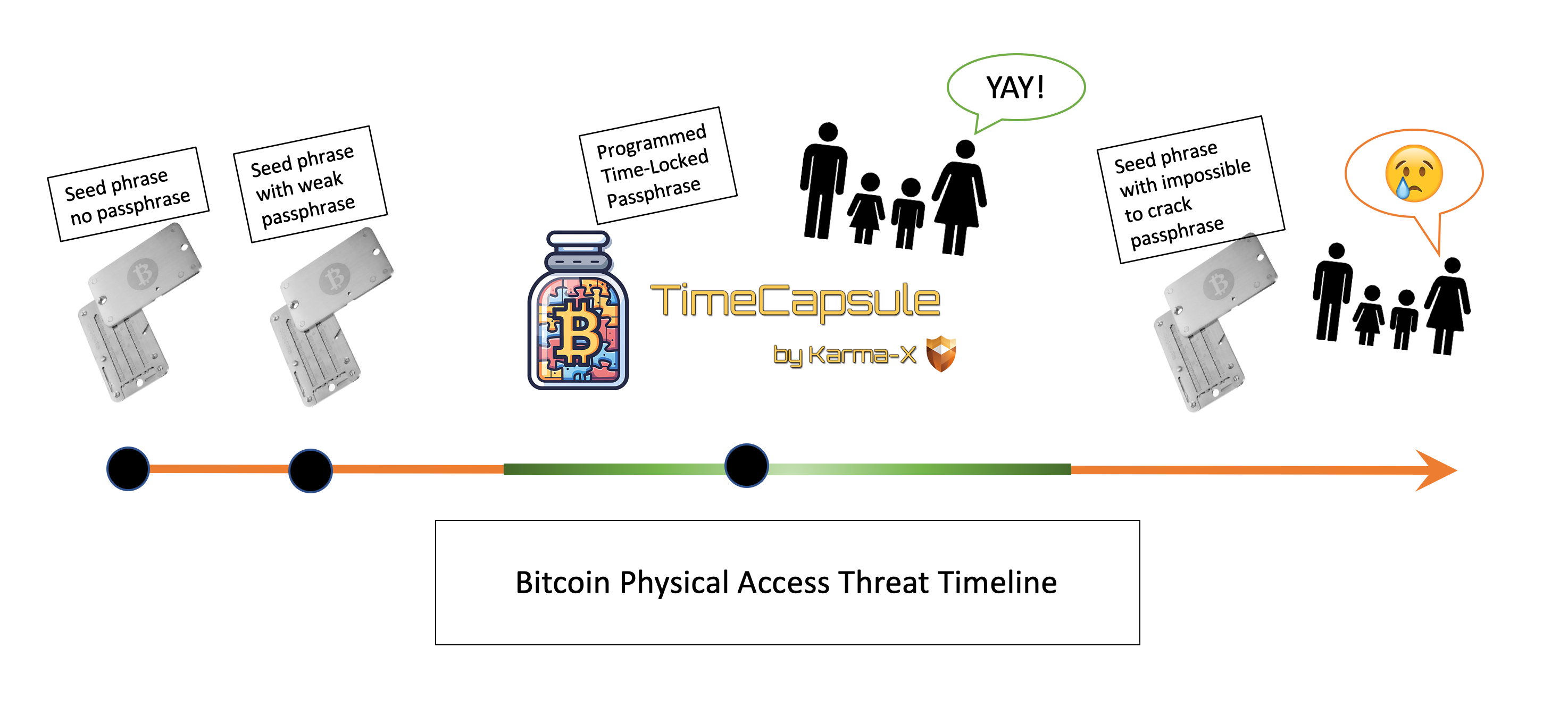
Imagine a safe that can't be opened for 90 days—not by anyone, not even you.
Time-lock encryption creates a cryptographic puzzle that requires a specific amount of computational time to solve. It's mathematically impossible to solve faster, even with unlimited computing power.
Here's the clever part:
The security guarantee: There's no way to "speed up" the puzzle. A thief with a supercomputer still has to wait 90 days. By then, you've had time to respond, secure other systems, or implement contingency plans.
Scenario: A 200-employee SaaS company holds encryption keys for customer data. The CSO (Chief Security Officer) is the only person with the master decryption key.
Problem: CSO gets hit by a bus. Customer data is encrypted. No one can decrypt it. Company faces catastrophic customer loss and lawsuits.
TimeCapsule Solution:
Scenario: An individual holds 50 Bitcoin (worth $3.2M at current prices) in a hardware wallet. They want their family to inherit it, but don't trust anyone with immediate access.
Problem: Traditional inheritance requires giving someone the seed phrase now (theft risk) or risking permanent loss if they die unexpectedly.
TimeCapsule Solution:
Scenario: A hospital encrypts all patient data backups. The IT director has the encryption keys. Ransomware gang targets the director personally.
Problem: Criminals know the director has keys to everything. They kidnap them or threaten family members to get the keys.
TimeCapsule Solution:
The Four-Step Process:
Critical Implementation Considerations:
Physical Security is Essential:
Choose the Right Timeframe:
Time-lock puzzles have fascinating applications beyond disaster recovery:
Watch this demonstration of how TimeCapsule works to secure time-locked information:
| Approach | Theft Protection | Continuity Protection |
|---|---|---|
| Written in Safe | ❌ Anyone with safe access steals immediately | ✅ Accessible to authorized personnel |
| Shared Secret | ❌ Any one person can steal | ⚠️ Only works if enough people survive |
| Cloud Password Manager | ❌ Master password holder can steal | ❌ Master password holder = single point of failure |
| Attorney/Executor | ❌ Attorney has immediate access | ⚠️ Slow legal process |
| TimeCapsule | ✅ Theft useless—requires 90+ day decrypt | ✅ Guaranteed access after delay |
Document the Recovery Process:
Integrate with Existing Policies:
Regular Testing:
What if I need access urgently but the time-lock hasn't expired?
You wait. That's the entire point—the time-lock cannot be bypassed, even by the creator. This is what makes it secure against coercion. Plan your time-lock duration accordingly (72 hours for urgent scenarios, 90+ days for high-value assets).
What happens if the USB drive gets damaged?
Create multiple TimeCapsule USB drives with the same time-lock and store them in different secure locations. If one is damaged, the others serve as backups.
Can someone with a supercomputer crack it faster?
No. Time-lock puzzles are designed to be "sequential"—they can't be parallelized or sped up with more computing power. The mathematics ensure a minimum time requirement.
What if the key holder recovers after I start the unlock process?
Perfect scenario! If your CEO recovers on day 30 of a 90-day unlock, you simply stop the process and the keys remain secure. The time-lock provides a "wait and see" buffer.
Is this the same as cryptocurrency time-locks?
Different technology. Bitcoin has "nLockTime" which uses blockchain time. TimeCapsule uses cryptographic puzzles that require computational time to solve, independent of any blockchain.
Who should have access to the physical USB?
Multiple trusted parties. Typically 2-3 board members, executives, or family members (depending on use case). No single person should have sole access—that defeats the continuity purpose.
Modern organizations face a crisis that traditional key management can't solve: Digital assets worth millions depend on passphrases held by individuals. Sharing keys immediately creates theft and coercion risks. Not sharing keys creates catastrophic single points of failure. Time-lock encryption solves both problems simultaneously.
TimeCapsule ensures your critical information is recoverable when needed—but only after enough time has passed to make theft impractical.
When You Need TimeCapsule:
Need Help?
A digital safe that can't be opened for 90+ days—protecting your passwords from theft while ensuring your family or company can eventually recover them
The Bottom Line: TimeCapsule is a tool that locks away important passwords or recovery codes so they can't be stolen or accessed immediately—even by you. After a set time period (like 90 or 180 days), the information automatically unlocks.
Why this matters: If something happens to you (or the person holding critical passwords), your family or company can eventually recover access—but thieves or bad actors can't get it right away.
Real scenario: A man dies unexpectedly at age 42. He has $2 million in Bitcoin. His wife knows about the Bitcoin, but not the password. The Bitcoin is gone forever. The password died with him. $2 million that should have secured his family's future is now permanently lost.
This happens constantly. Billions of dollars in cryptocurrency are lost because someone died or became incapacitated without sharing their passwords.
So why don't people just share their passwords with family members?
Because that creates a different problem: If you give your Bitcoin password to your spouse or kids, they could get robbed or coerced into giving it up. They could accidentally lose it or write it down somewhere insecure. In a messy divorce or family conflict, someone could steal your assets. Bad actors could threaten family members to get your passwords.
The brutal truth: The moment you share a password, it becomes vulnerable to immediate theft.
| Option 1: Share the Password Now | Option 2: Don't Share the Password |
|---|---|
|
✅ Family can access if something happens to you ❌ Risk of theft, coercion, or accidents |
✅ Safe from theft and coercion ❌ Lost forever if something happens to you |
Both options are terrible. TimeCapsule solves this.
Think of it like a physical time-locked safe: Imagine a bank vault with a timer lock that physically cannot open for 90 days. Not with the right combination, not with explosives, not with anything—it's mechanically impossible to open for 90 days.
That's essentially what TimeCapsule does digitally.
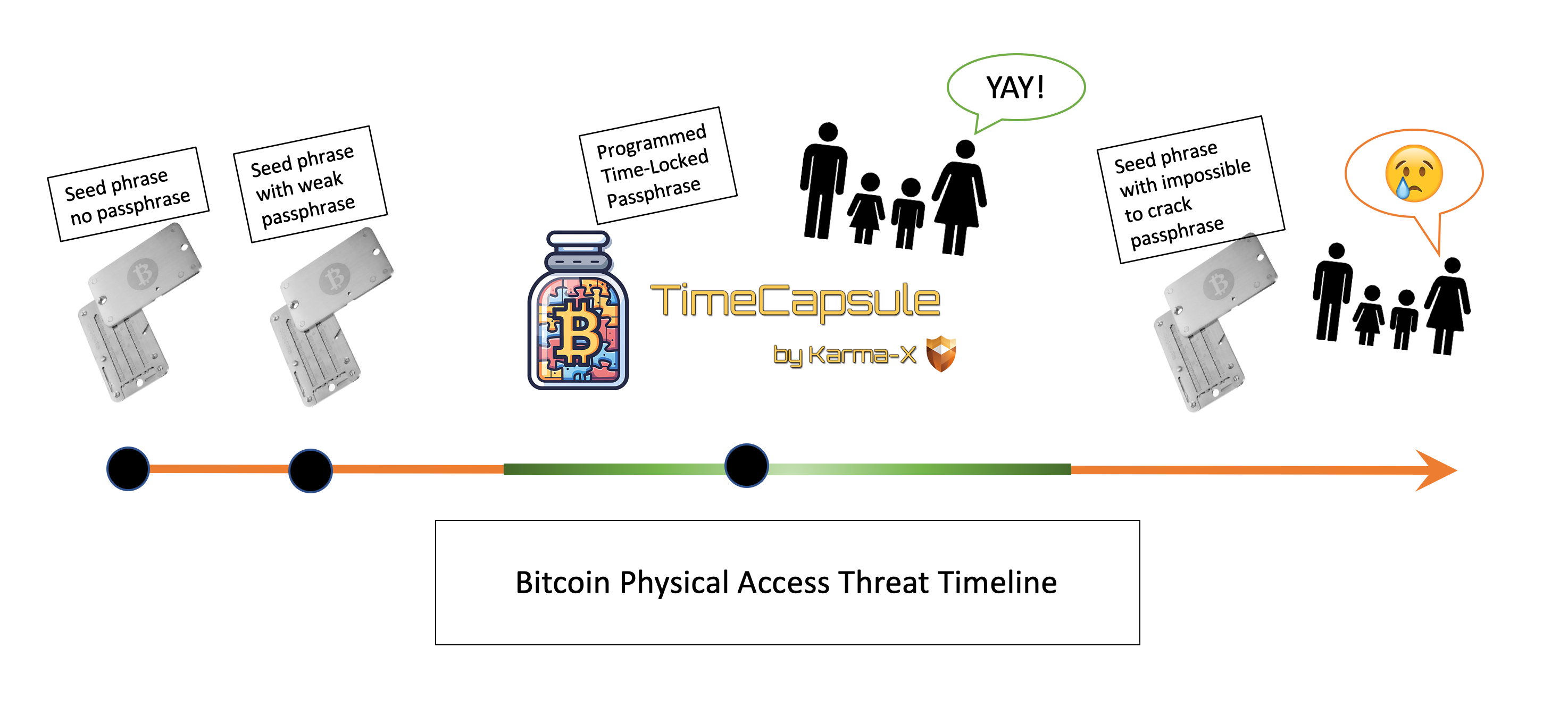
Step 1: You create a TimeCapsule
Step 2: You save it somewhere safe
Step 3: In an emergency, the timer starts
Step 4: After the time period, access is restored
Scenario 1: Someone steals your USB drive
They plug it in. They try to decrypt it. The computer says "This will take 90 days to decrypt." The thief gives up. They can't wait 90 days—you'll have reported the theft, changed other security, and they'd be caught. The USB is useless to them.
Scenario 2: Someone threatens you to give them the USB
You give them the USB (what choice do you have?). They demand you decrypt it immediately. You literally can't. The math doesn't allow it. Even with your full cooperation, it takes 90 days. By then, police are involved and the criminals are long gone.
Scenario 3: You die unexpectedly
Your family finds the USB drive (because you told them about it). They start the 90-day unlock. After 90 days, they recover your Bitcoin password. Your assets aren't lost forever. Your planning worked.
The key insight: 90 days is short enough to be practical for inheritance, but long enough to make theft completely impractical.
Person: Early Bitcoin adopter with 30 Bitcoin (worth about $2 million)
Problem: "I want my kids to inherit this, but I don't trust giving them the password now. They're young and might lose it, or their friends could find out about it, or they could get robbed."
TimeCapsule Solution:
What if someone robs your house? Even if they find the USB, it won't decrypt for 90 days. They give up.
What if you die unexpectedly? Your family has the USB, starts the unlock, and after 90 days inherits your Bitcoin.
Company: Tech startup with important customer data encrypted on servers
Problem: "Our CTO is the only one with the encryption key. If he gets hit by a bus, we can't access customer data. If we give the key to someone else, they could steal it or get hacked."
TimeCapsule Solution:
What if the CTO recovers? Great! You just stop the unlock process. No harm done, keys stay secure.
What if someone breaks into the safe? Even if they steal the USB, it takes 120 days to decrypt. The company has time to respond.
Person: Someone with $500,000 in cryptocurrency
Problem: "I'm worried about the '$5 wrench attack'—someone physically threatening me to give up my passwords."
What's the "$5 wrench attack"? It's a crypto community joke: Why hack someone's encryption when you can just hit them with a $5 wrench until they give you their password? Physical coercion is often easier than hacking.
TimeCapsule Solution:
Why this works: Criminals need fast access. They can't wait 72 hours—that's enough time for you to escape, call police, or for them to be caught. They know this, so the attack becomes pointless.
Time needed: 10 minutes
Technical skill needed: If you can save a file to a USB drive, you can do this
Cost: Free (just need a USB drive)
TimeCapsule stops digital theft—but you still need to prevent physical theft of the USB drive itself.
Good storage options:
Not good storage options:
See how the time-lock encryption actually works:
Q: What if I need the password urgently but it's locked for 90 days?
A: You wait 90 days. That's the whole point—nobody can bypass it, not even you. This is what makes it secure against coercion. Solution: Choose your time-lock carefully. If you might need faster access, use 72 hours instead of 90 days.
Q: What if the USB drive breaks?
A: Make multiple copies! Create 3-4 TimeCapsule USB drives with the same password and same time-lock. Store them in different places. If one breaks, you have backups.
Q: Can a really smart hacker crack it faster?
A: No. The math behind time-lock puzzles is specifically designed to be impossible to speed up, even with supercomputers. It's like saying "can you make a baby in 1 month with 9 women?" The answer is no—some things just take time.
Q: What if I recover before the 90 days are up?
A: Perfect! If you get sick and your company starts the unlock process, but you recover on day 30, you just stop the unlock. No harm done. The password stays secure.
Q: Isn't this overly complicated? Can't I just write it in my will?
A: Wills have problems: They become public record (your passwords would be public), they take months to process through courts, your lawyer or executor has immediate access (theft risk), and they don't help with coercion or kidnapping scenarios. TimeCapsule addresses all of these problems.
Q: Who should know about the TimeCapsule USB?
A: 2-3 trusted people should know. For personal use: spouse, adult children, or trusted friend. For companies: 3 board members or executives. Important: Multiple people should know where it is, but no single person should have sole access.
Q: How long should I set the time-lock for?
| Time Period | Best For |
|---|---|
| 72 hours (3 days) | Protection against coercion/kidnapping; urgent business recovery |
| 90 days (3 months) | Most personal cryptocurrency estates; small business continuity |
| 180 days (6 months) | Very high-value assets ($1M+); maximum theft protection |
Perfect for:
Not necessary for:
If you have important digital assets (Bitcoin, encrypted data, critical passwords):
It's the only solution that solves both problems at once.
Do You Actually Need This?
Ask yourself these questions:
If you answered "yes" to any of these, you should seriously consider TimeCapsule.
Questions or Need Help?
Don't let your digital assets die with you. Plan ahead with TimeCapsule.
From small business to enterprise, Karma-X installs simply and immediately adds peace of mind
Karma-X doesn't interfere with other software, only malware and exploits, due to its unique design.
Whether adversary nation or criminal actors, Karma-X significantly reduces exploitation risk of any organization
Update to deploy new defensive techniques to suit your organization's needs as they are offered